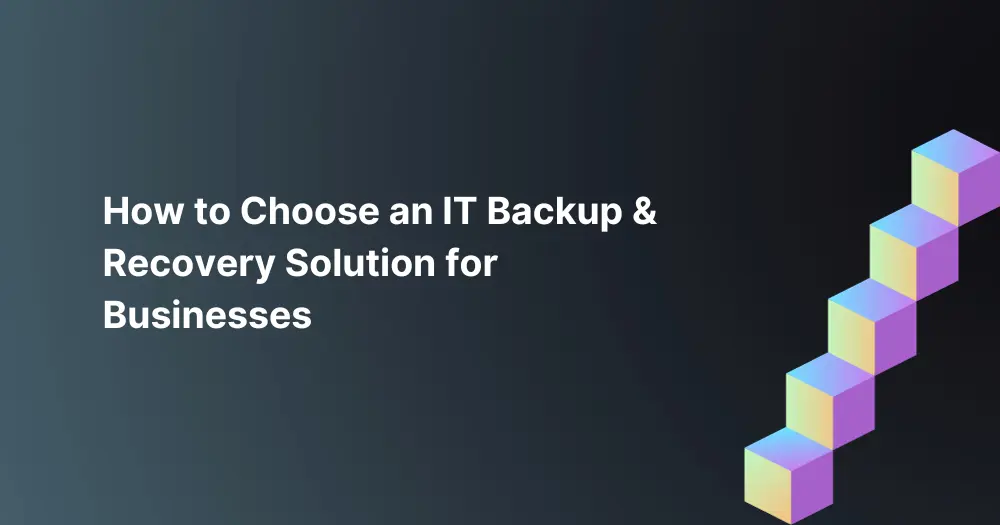
In today’s digital age, businesses rely heavily on data to drive operations and make informed decisions. Every business should prioritize data protection, as the repercussions of data loss can be catastrophic in terms of financial impact, operational setbacks, and damage to your reputation. This detailed guide gives you an understanding of IT backup and recovery solutions, helping you choose the suitable one for your business.
The first step in choosing an IT backup and recovery solution is understanding the types of data your business relies on. Data can be categorized broadly into three main groups:
Prioritizing your data based on its importance to your business is important. For instance, customer data may be more critical than operational data, as losing customer information could have severe legal and reputational repercussions.
You must evaluate your business’s potential threats to choose the suitable backup and recovery solution. Common threats include:
Assess the probability and impact of each threat to identify the most significant risks in your operations. By doing this, you can determine the level of protection required from your backup and recovery solution.
Two critical metrics to consider when choosing a backup and recovery solution are the Recovery Point Objective (RPO) and Recovery Time Objective (RTO).
There are three primary options for storing your backups:
Local backups offer faster recovery times and can be more cost-effective, but they’re vulnerable to physical damage and theft. Off-site backups provide better protection against local threats but may have slower recovery times and higher costs. Hybrid backups strike a balance between the two, offering improved protection with reasonable recovery times and costs.
Your backup and recovery solution should offer various recovery options to suit your business needs:
A good backup and recovery solution should automate the backup process and allow you to customize your backup schedule. Regular, automatic backups can prevent data loss due to human error or forgetfulness.
You’ll also need to determine the optimal backup frequency for your business. Frequent backups result in less data loss but may consume more storage space and system resources. Balance the need for up-to-date backups with the costs and resource requirements.
Data security is crucial when choosing a backup and recovery solution. Ensure that your solution encrypts your data during transmission and storage to protect it from unauthorized access.
Additionally, look for solutions that offer secure access controls, such as role-based access and multi-factor authentication. This approach ensures that access and management of your backups are limited to authorized personnel only.
The backup and recovery solution you choose should be able to adapt and accommodate your changing business needs, such as increased storage capacity or additional devices. It’s also essential to have a solution compatible with various operating systems and platforms, ensuring seamless integration with your existing IT infrastructure.
Backup retention policies determine how long backups are stored before being overwritten or deleted. Your retention policy should balance the need to maintain historical data with the costs of storing large volumes of backups.
It is vital to conduct routine tests to confirm that your backup and recovery solution has the capability to restore your data and systems in case of a catastrophe. Test scenarios include simulated hardware failures, data corruption, and other potential issues.
Evaluate the results of your tests to identify any gaps or weaknesses in your backup and recovery plan, making necessary adjustments to improve its effectiveness.
Research the reputation of the vendors you’re considering, read customer reviews, and look for third-party certifications or awards. A reputable vendor is more likely to provide a reliable and effective solution.
Ensure the vendor offers comprehensive support through various channels like phone, email, or live chat. Access to training materials and documentation can also be beneficial in helping your team effectively manage your backup and recovery solution.
A well-defined backup and recovery plan should outline the responsibilities of key personnel, backup schedules and procedures, and recovery steps and priorities. In an unforeseen event, this plan will function as a strategic guide for your team to follow.
As mentioned earlier, regular testing is crucial to ensure that your backup and recovery solution can restore your data and systems when needed. Ensure to evaluate the results of your tests and adjust your backup and recovery plan accordingly.
Once your backup and recovery solution is in place, keeping it up-to-date by updating software and hardware as needed is essential. Regularly monitor the success of your backups and address any issues that arise.
Periodically assess and modify your backup and recovery plan to maintain its effectiveness in line with your business’s growth and changes.
Choosing the right IT backup and recovery solution is critical for protecting your business’s data and ensuring continuity in the face of disasters. By understanding your business needs, evaluating key factors, and implementing an effective backup and recovery plan, you can safeguard your business’s valuable data and minimize the impact of data loss.
Choosing a reputable vendor for your business’s backup and recovery solution is crucial, as it ensures you receive a customized, reliable solution with comprehensive support and training materials. A reputable vendor also has a strong customer service and data security track record, offers flexible storage capacity and scalability, stays updated on industry trends and technologies, and provides dependable disaster recovery testing and backup retention policies. You can trust that your data is in capable hands and that your solution will cater to your unique business requirements. This protects your business from expensive data loss and ensures continuity in case of a disaster. Don’t wait for a disaster to strike—act now to protect your business’s future.
Discover how BlackPoint IT can revolutionize your data protection strategy with our cutting-edge backup and recovery solutions tailored to your business needs. Contact our expert team for a free consultation, and together, we’ll safeguard your valuable data and ensure your business thrives, even in the face of unforeseen challenges.