
Call recording, reports, and CRM screen pop are some of the features that enable your agents to become efficient and productive. With our top-notch features, agents can effectively handle customer inquiries promptly.
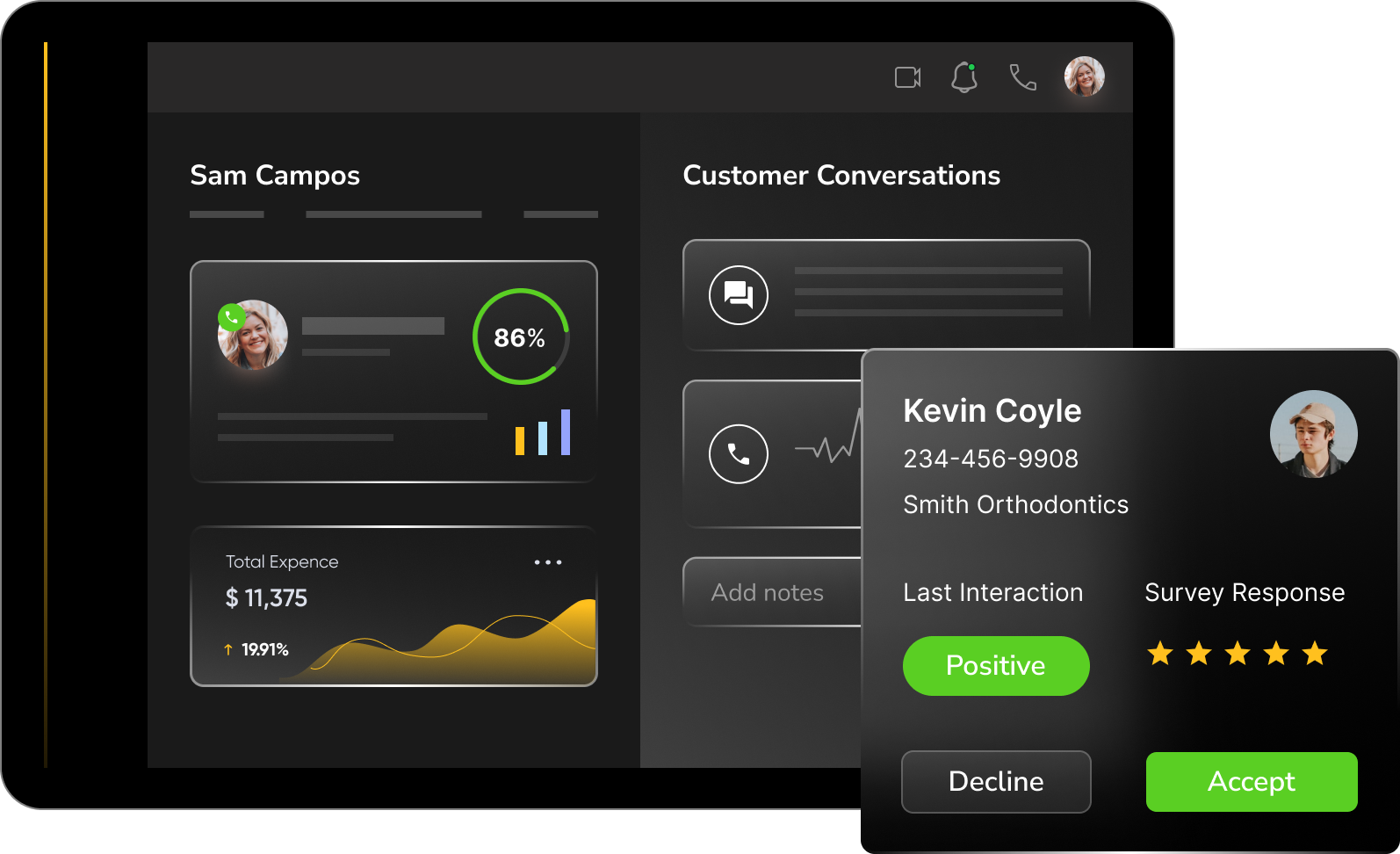
Monitoring KPIs and reports is critical for businesses to identify improvement areas and make data-driven decisions. BlackPoint's intuitive dashboard lets you easily view all your KPIs, reports, and analytics in a single interface, giving you a comprehensive view of insights and trends to make informed decisions that drive success.

An easy-to-add contact center platform allows businesses to customize their features at their own pace and select only those relevant to their needs. This modular contact center approach ensures that companies can access the most valuable tools for their specific requirements without the burden of unnecessary features or costs.
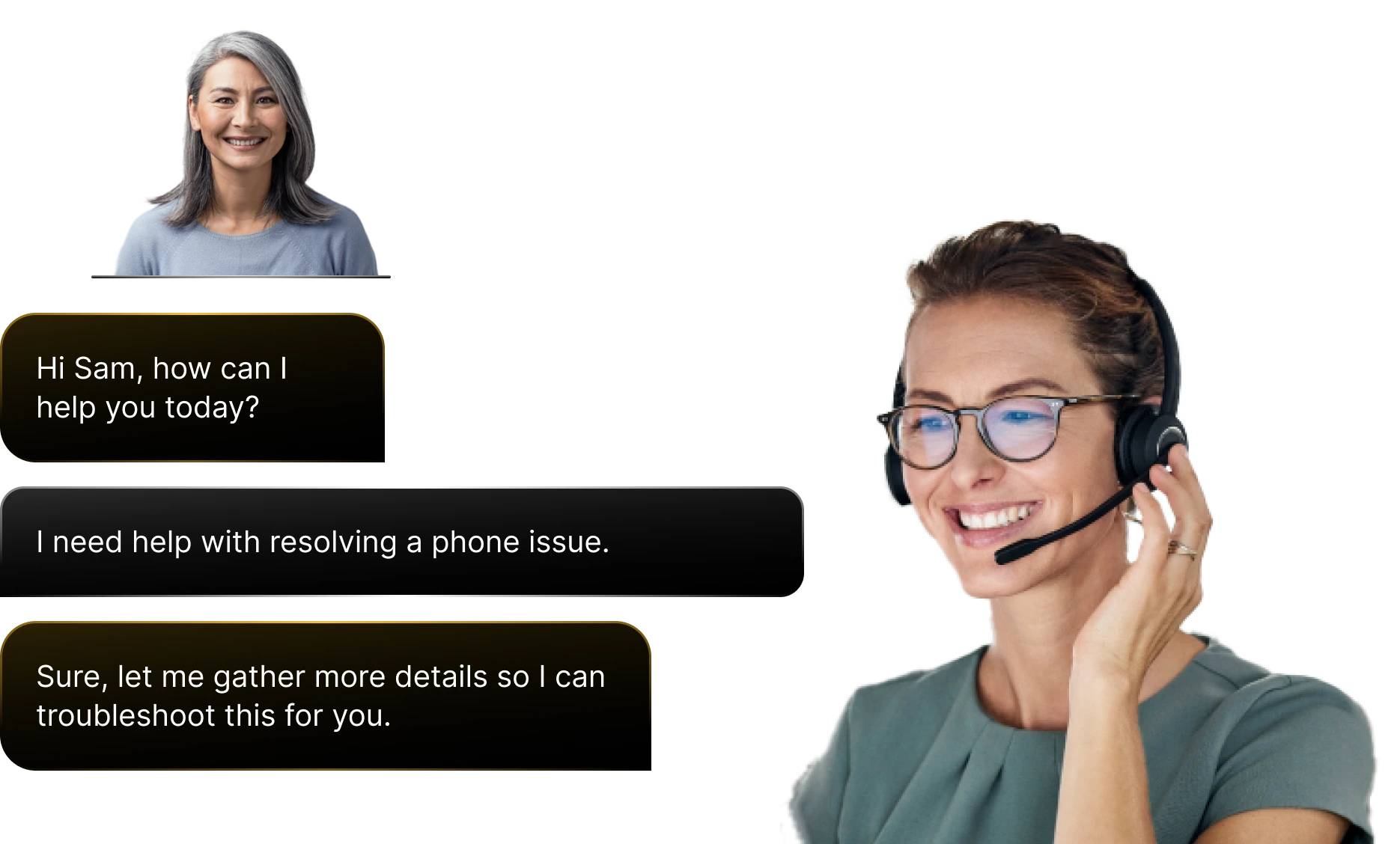
Our contact center platform helps businesses manage their call center by providing tools that allow agents to handle customer interactions effectively. With BlackPoint's contact center solutions, clients experience better customer engagement, streamlined data management, and improved customer experience.
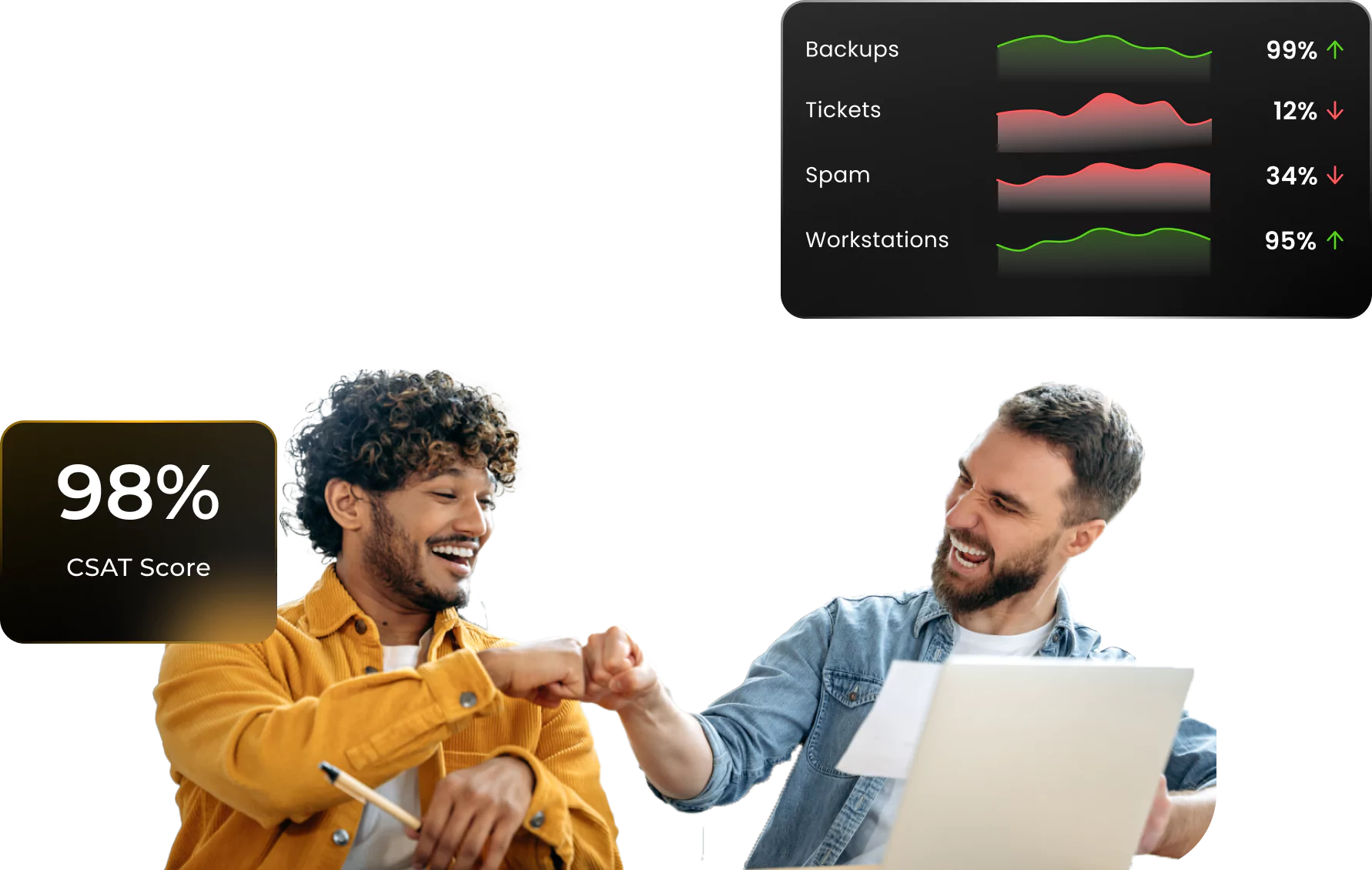
Some contact center solutions providers incur hidden costs and can get expensive for businesses. BlackPoint offers contact center solutions with a pay-for-what-you use model — and you get 24/7 IT Support. We have an unbeatable customer service experience that helps you from onboarding to deployment to training and ongoing management of your systems.
BlackPoint’s Contact Center enables agents to be more effective on the phone, so they can sell more and provide a better service experience. Users will have access to best-in-class applications at their fingertips—from equipment to systems, monitoring, performance management and statistics.
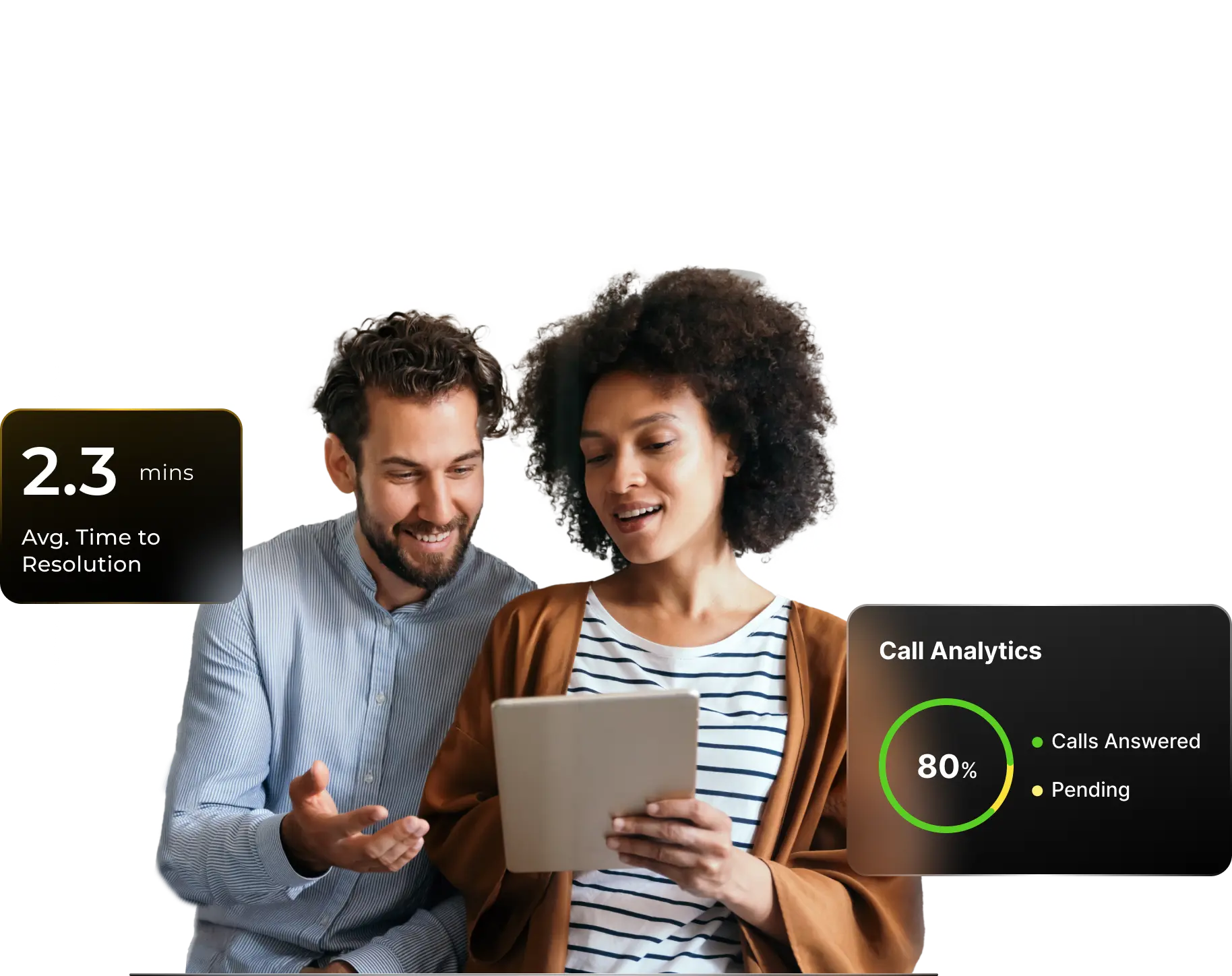
per user/month
per user/month
Everything from Essentials plus:
Everything from Essentials and Premium plus: