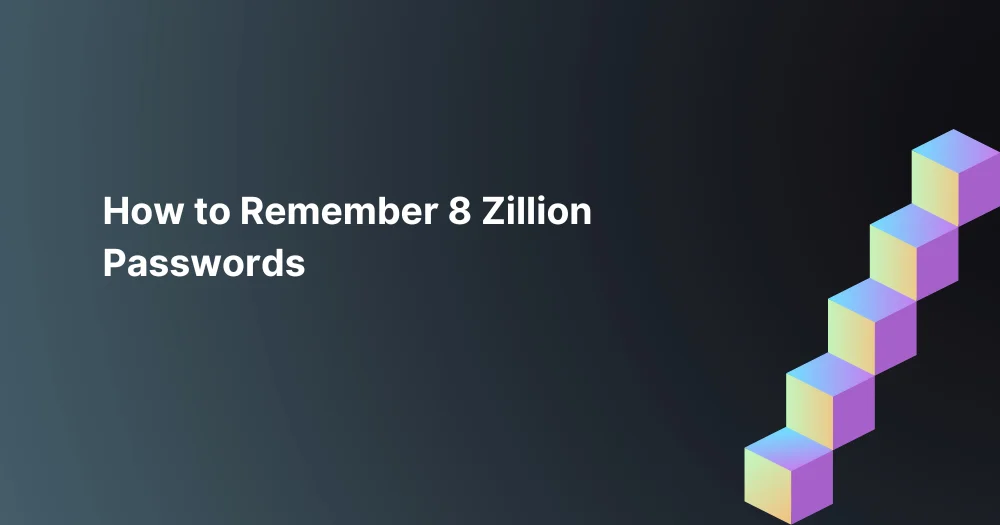
The more accounts we create–may it be for social media, digital platforms, or banking–the likelier we mix up passwords or forget them. Experts advise using different passwords across different platforms for a well-secured account. However, generating unique passwords with special combinations has been a real challenge for many.
Several people write down their passwords and stick them right by their laptops. Others save it in a file on their computer. Both practices are fail-safe as they can easily fall into the wrong hands of people. Here are some tricks to remember your passwords.
1. Complexity: While “p@$$w0rd1” may look clever, most password cracking software contains dictionaries that simply attempt to spell out words with numbers and symbols. To add another layer of security, make sure your passwords contain a unique combination of numbers, capitalization, and symbols that don’t spell out a word.
2. Length: Most platforms require a specific combination of characters, but a good rule of thumb is between 8-12.
3. Do not use commonly known information: A password should not contain any personal information that can be easily guessed. For example, your spouse’s name followed by his/her birthday or the name of your pet or your favorite sports team – that information can be easily obtained by outside sources, especially via social media accounts.
4. Avoid using adjacent keyboard combinations: “asdf1234” and “qwerty” are a couple of the most commonly used adjacent keyboard passwords and are incredibly easy to crack.
5. Username and password should always be different: While most websites and Windows domains won’t let you do this anyway, it’s surprising how many people will copy their exact username for their password, which is incredibly easy for hackers to crack.
6. Never store passwords: Whether plain text documents on the computer, sticky notes in your wallet, or sheets of paper under your keyboard, it would take a hacker or anyone wandering by about 2 seconds to find that information. Instead…
7. Use a secure repository for passwords: A great solution to #6 is a password managing program. Apps like LastPass, Dashlane, and Password Safe are handy for consolidating all of those hard-to-remember passwords into one safe and secure program. A master password is required to get into your user password vault, but it’s a lot easier to remember 1 than 50.
8. Don’t reuse a password: Although having the same password for your email, online banking, Facebook account and network login at work might be easier to remember, it’s much safer to vary your passwords, even if just slightly for each entity. This provides an extra layer of protection for your sensitive data.
9. Separate work and play: Use completely different passwords for work-related things and personal logins like social media and personal email. This not only protects you but your company as well.
10. Obscurity is your friend: Using obscure details about your life can help you remember your password as well as keep it safe from potential guessing. Get creative with it… your dad’s favorite model car followed by the year you two took that road trip, or your favorite moon of Saturn prefaced with your sister’s height. Obscurity and a bit of randomness all contribute to creating a great, secure password.